How do I set-up Humanity?
Using Humanity
- Humanity is very simple: you will get an email invitation to the email address on your application.
- Once you click on the activation link, you will then choose your username and password.
- Please, save your log-in information as you will need to access Humanity daily.
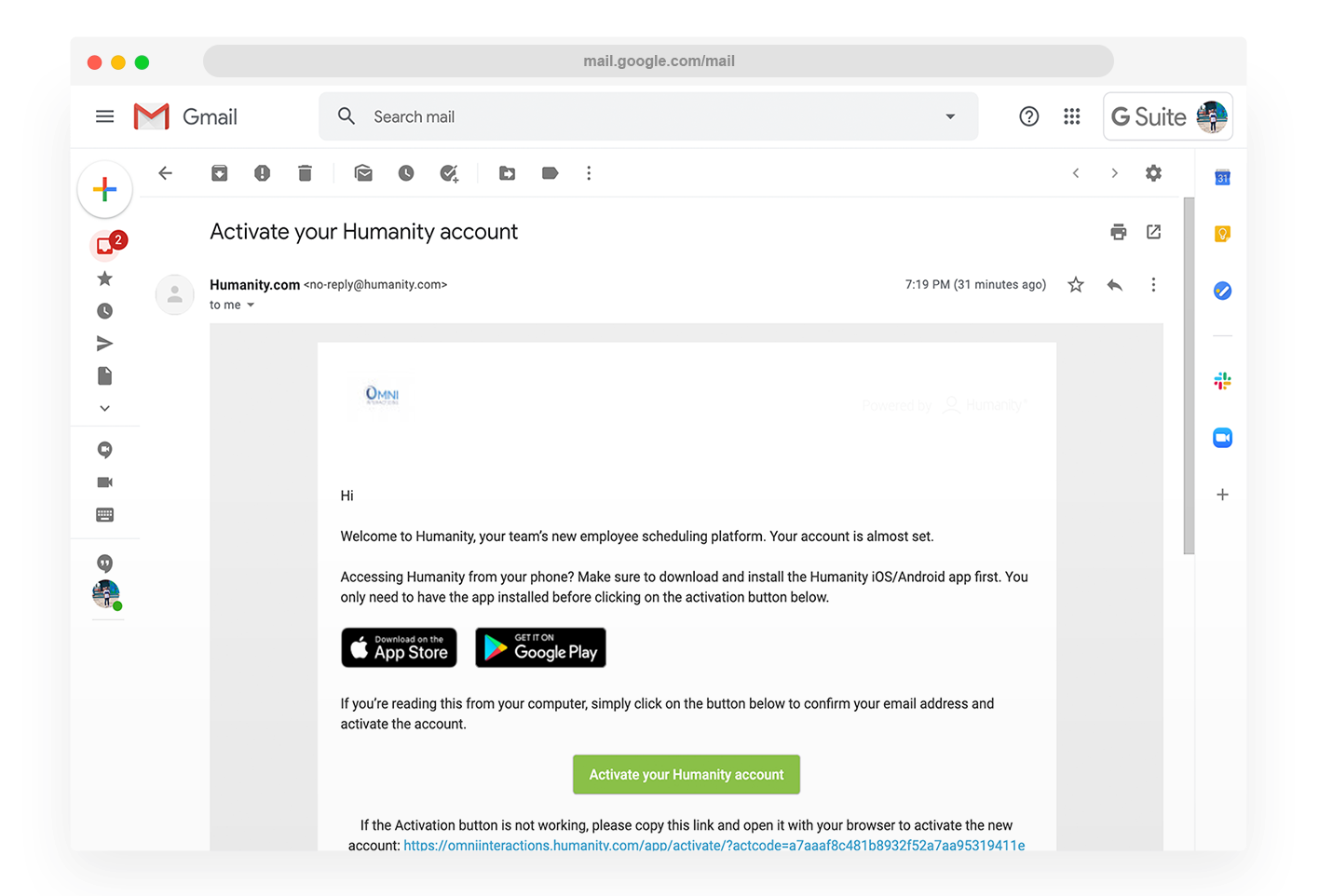
Setup Help
There are very easy help articles to help you get your account set-up. Click on any of the following links:
Further Assistance
If you have any questions relating to Humanity please email wfm@oiteam.com